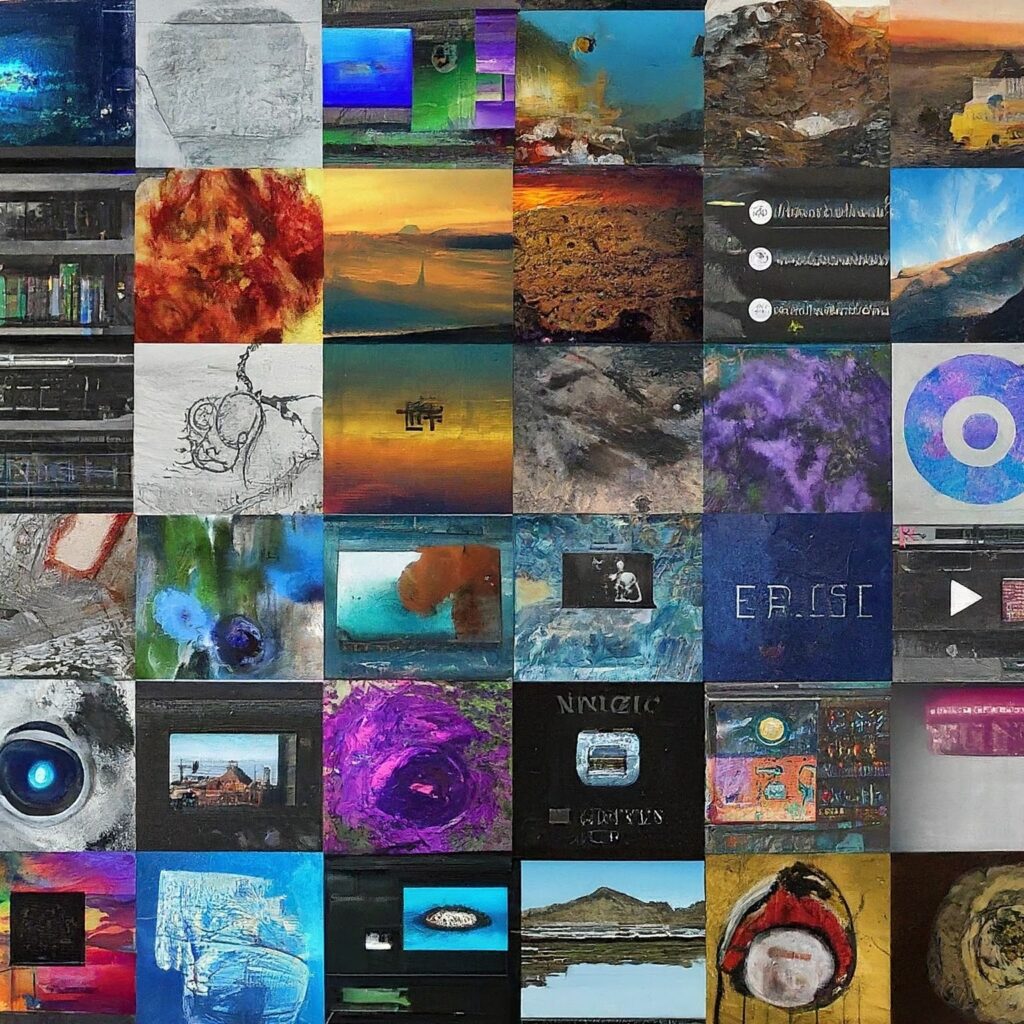As we are in 2024, the landscape of digital content creation continues to evolve at a breathtaking pace, reshaping how we tell stories, share experiences, and connect with audiences worldwide. A pivotal force behind this transformation is the surge in video content, which, according to a recent report by Cisco, is projected to account for over 82% of all consumer internet traffic by the end of 2023, up from 73% in 2017. This unprecedented growth underscores the critical role of video editing software in today’s digital ecosystem, turning raw footage into compelling narratives that captivate and engage.
In this dynamic environment, content creators, ranging from hobbyists capturing life’s moments to professionals crafting cinematic masterpieces, face a common challenge: finding powerful yet cost-effective video editing tools. The quest for the best free video editing software has become more relevant than ever, as creators seek to balance functionality, ease of use, and affordability in their toolkit.
To address this need, we’ve embarked on a comprehensive exploration of the video editing software market, analyzing trends, user feedback, and performance benchmarks. Our research reveals a diverse array of options, each promising to democratize video editing by offering robust features at no cost. From sleek, user-friendly interfaces designed for quick edits on the go to professional-grade suites equipped with advanced color grading and special effects, the 2024 lineup of free video editing software is both impressive and accessible.
This guide is designed to navigate the vibrant landscape of free video editing tools, offering insights into the top contenders that stand out for their innovative features, efficiency, and ability to transform your creative vision into reality. Whether you’re an aspiring YouTube star, an independent filmmaker, or a digital marketing professional, join us as we uncover the best free video editing software you must use in 2024, ensuring your content not only captures attention but leaves a lasting impact.
Evaluating the Best Free Video Editing Software
In the digital age, video content reigns supreme across many platforms, so choosing editing software is more crucial than ever. Content creators, from hobbyists to professionals, require tools that not only meet their creative demands but also fit within their budget constraints. This evaluation of the best free video editing software for 2024 hinges on several pivotal criteria designed to cater to a wide spectrum of video editing needs.
Editing Features
At the core of any video editing software lies its array of editing features. The ability to manipulate footage with precision, integrate special effects seamlessly, and enhance the visual narrative through color grading is just the tip of the iceberg. Our top picks offer a diverse range of editing capabilities, from the essentials to advanced features typically reserved for paid software, ensuring creators can realize their vision without limitation.
Limitations for Free Users
A common caveat with free software is the presence of limitations that can stifle the creative process. These can manifest as watermarks on the final video, restrictions on resolution or export formats, and limited access to advanced editing tools. Understanding these limitations upfront is essential for setting expectations and selecting software that aligns with your project’s scope and quality requirements.
Efficiency
Efficiency in video editing software encompasses more than just processing speed or the absence of lag during playback. It also refers to the intuitiveness of the user interface and the software’s ability to streamline the editing process. Features like drag-and-drop functionality, easy-to-navigate menus, and customizable workflows contribute significantly to a tool’s efficiency, enabling creators to focus more on their creativity and less on navigating complex software mechanics.
Learning and Support Resources
The learning curve associated with mastering new video editing software can be steep, particularly for complex tools offering professional-grade features. The availability of comprehensive learning and support resources—such as detailed tutorials, active user forums, and responsive customer support—can greatly enhance the user experience. These resources not only help in overcoming initial hurdles but also in continuously improving skills and exploring advanced features.
Extra Features
Extra features often serve as the deciding factor between similarly capable editing software. These can include direct upload capabilities to popular platforms like YouTube or Vimeo, cloud storage integration for easy access and collaboration, and the availability of a mobile app for editing on the go. Such additional functionalities can significantly enhance workflow efficiency and flexibility, catering to the dynamic needs of modern content creators.
With these criteria in mind, our evaluation aims to identify video editing software that offers the best balance of comprehensive features, minimal limitations, user-friendly efficiency, extensive learning resources, and valuable extra functionalities—all at no cost.
Professional-Level Editing with DaVinci Resolve
DaVinci Resolve stands out as a titan in the realm of video editing software, offering an unparalleled suite of professional-level features without the premium price tag. Developed by Blackmagic Design, it integrates video editing, color correction, visual effects, motion graphics, and audio post-production all in one software. This section will explore why DaVinci Resolve is a top choice for creators seeking comprehensive editing capabilities.
Features and Capabilities
- Dual Editing Interfaces: DaVinci Resolve caters to beginners and professionals through its innovative dual interface. The Cut Page offers streamlined editing tools for quick projects, while the Edit Page presents a full range of advanced features.
- Color Grading: Renowned for its color grading capabilities, DaVinci Resolve offers an extensive range of tools for color correction and artistic color grading, rivaling standalone color grading software.
- Fusion Effects: The Fusion tab provides a robust platform for creating visual effects and motion graphics directly within the software, eliminating the need for external applications.
- Fairlight Audio: With the Fairlight audio post-production suite, users have access to a comprehensive set of tools for audio editing, mixing, and mastering, supporting up to 1,000 tracks.
Learning Curve
While DaVinci Resolve’s extensive feature set is a significant advantage, it also presents a steep learning curve, especially for those new to video editing or coming from more simplistic software. However, Blackmagic Design provides an extensive collection of free training materials, including tutorial videos and a detailed manual, to help users master the software.
Limitations for Free Users
DaVinci Resolve’s free version is remarkably generous, with very few limitations. The primary differences between the free and the Studio versions include the absence of high-end features such as noise reduction, 3D tools, and support for multiple GPUs. For most users, especially those not requiring the utmost in professional output, these limitations will hardly be noticed.
Why DaVinci Resolve?
For content creators who require professional-grade editing tools without the financial outlay, DaVinci Resolve offers a compelling package. Its comprehensive feature set, combined with a robust support system for learning, makes it an excellent choice for projects ranging from simple edits to complex cinematic productions.
Quick Edits on the Fly with Adobe Premiere Rush
Adobe Premiere Rush is designed for content creators who need to produce high-quality videos quickly and from anywhere. Aimed at simplifying the video editing process, Premiere Rush provides a streamlined interface that’s perfect for beginners and seasoned creators who are on the move.
Features and Capabilities
- Cross-Platform Editing: Available on both desktop and mobile platforms, Adobe Premiere Rush enables creators to start a project on one device and finish it on another, offering unparalleled flexibility.
- Integrated Motion Graphics Templates: Users can enhance their videos with professional-looking titles and graphics through a library of customizable templates.
- Simple Editing Tools: The software includes essential editing tools for trimming, splitting, and controlling video speed, alongside advanced audio editing features.
- Direct Social Media Sharing: Premiere Rush allows for direct sharing to popular social media platforms, streamlining the workflow for content creators focused on social media.
Limitations for Free Users
The free version of Adobe Premiere Rush allows users to export up to three projects. To unlock unlimited exports and access to the full premium content library, users must subscribe to the paid version. However, for casual creators or those producing content infrequently, the free version provides a solid foundation.
Learning and Support
As part of the Adobe family, Premiere Rush benefits from a vast array of tutorials, forums, and support resources. Its integration into the Adobe ecosystem also means a smoother learning curve for those already familiar with Adobe products.
Why Adobe Premiere Rush?
For creators seeking speed, simplicity, and the flexibility to edit anywhere, Adobe Premiere Rush stands out. It’s the ideal choice for producing polished content quickly, especially for social media platforms where time-to-market is critical.
Web-Based Editing Excellence with Clipchamp
Clipchamp stands out for its accessibility and convenience, offering a powerful, web-based video editing solution that allows users to create stunning videos directly in their browsers.
Features and Capabilities
- Accessibility: Being browser-based, Clipchamp is accessible on any device with internet access, eliminating the need for powerful hardware.
- Free Assets Library: Clipchamp offers a wide array of free video clips, music, and templates, significantly enhancing the creative process without additional costs.
- Intuitive Interface: Designed with simplicity in mind, its interface caters to beginners and seasoned editors who need to quickly put together videos.
- Custom Export Options: Users can export their projects in various resolutions and formats, catering to different platform requirements.
Limitations for Free Users
Clipchamp’s free plan includes a wealth of features but exports videos with a watermark. Access to some premium assets and advanced features requires a subscription. However, for many creators, the breadth of tools available in the free version is more than sufficient for a wide range of projects.
Why Clipchamp?
For those seeking the flexibility of editing anywhere without installing software, Clipchamp offers an impressive suite of tools and assets. Its user-friendly interface and cloud-based nature make it an excellent choice for quick, collaborative projects or for creators on the go.
Simplifying Video Editing for Mac Users with iMovie
iMovie provides Mac users with a free, high-quality video editing solution that balances simplicity with powerful editing capabilities, tightly integrated into the Apple ecosystem.
Features and Capabilities
- Seamless Integration: iMovie works seamlessly with Apple’s hardware and other software, offering smooth performance and easy sharing across devices.
- Trailers and Themes: With unique templates for movie trailers and themes, iMovie allows users to create professional-looking videos with minimal effort.
- 4K Resolution Support: iMovie supports editing and exporting videos in 4K resolution, ensuring high-quality output for all projects.
- Green-Screen Effects: Users can easily apply green-screen effects, allowing for creative backgrounds and visual effects in their videos.
Learning Curve
iMovie is designed to be intuitive for beginners while offering advanced features for more experienced users. Apple provides a host of tutorials and resources, making it easy to get started and quickly master the software.
Why iMovie?
For Mac users, iMovie is a no-brainer choice, offering a powerful, user-friendly editing experience without the cost. Its integration with Apple’s ecosystem and support for high-resolution videos make it perfect for personal projects, educational content, and professional presentations.
Cross-Platform Power with Kdenlive
Kdenlive stands as a testament to the power and flexibility of open-source software, offering a feature-rich editing experience across Linux, Windows, and macOS.
Features and Capabilities
- Advanced Editing Tools: Kdenlive provides a comprehensive set of tools, including multi-track editing, keyframe effects, and customizable layouts.
- Wide Range of Formats: Support for a wide array of video and audio formats ensures compatibility with nearly any project requirement.
- Community-Driven Development: Being open-source, Kdenlive benefits from regular updates and features driven by its community, keeping the software on the cutting edge.
- Flexibility and Customization: Users can customize their workflow with detachable panels and shortcuts, tailoring the software to their specific editing style.
Learning Curve
Kdenlive’s advanced features come with a steeper learning curve, particularly for those new to video editing. However, the community provides extensive documentation and tutorials to help users navigate its complexities.
Why Kdenlive?
For those who value flexibility, customization, and cross-platform compatibility, Kdenlive offers a compelling option. Its robust feature set and open-source nature make it suitable for a wide range of video editing tasks, from simple edits to complex projects.
Choosing the Right Software for Your Needs
Offer guidance on selecting the most suitable video editing software based on user experience level, project requirements, and the specific advantages of each software. Discuss the importance of considering workflow compatibility, support resources, and community when making a choice.
Conclusion
Summarize the importance of video editing software in content creation and reiterate the value of the selected free tools. Encourage readers to explore these options as viable solutions for producing high-quality video content in 2024, regardless of their budget constraints.