All over the world, the google search query average in every second is 40,000 plus, and some people don’t find information because the search is not related to that problem. Here, I can give you brief information about a problem-solving google search tricks list.
List of google search trick, Tips and hacks
How do I search exact match search?
Every day you find something on google, and they give results on search queries. But you want to search specific keyword in a search result. Then you try these Quotes search.
For example, search this “puppy health check”, so google results also contain this keyword. But in general search, you can see related to this keyword search can also rank.
This type of search also uses for plagiarism check of any sentence or any paragraph. You can put your search query between this “”.
TRY THIS: “SEARCH QUERY”
How can I search for Website specific search?
If anyone wants to find a related how many pages in this Website so you can search like this site:google.com, so search result saw only this Website all page and subdomain of this Website also see.
This is a search query related to a specific website so that you can use this, for example, football site:cbssports.com, so the result is from cbssports.com this Website only.
How page sees in any search engine, you can try this trick.
TRY THIS: SITE:WEBSITE NAME
How do I exclude site or word from google search?
This is a simple google search tip to you can exclude any keyword or exclude any website. You can use the minus (-) before keyword or Website.
For example, search this food recipe -chicken so you can see the result of all food recipes except chicken-related any name or recipe.
How to search any sentences on google?
Asterisk (*) search is google smart searches so I can find any full sentences, or you can find any song lyrics.
You and I sing-song nonsense and find to right lyrics of a song you can try this:
- “Come * right now * me”
You will find lyrics to The Beatles song “Come together, right now. Over me”.
How to find a website related to my site?
let’s say talk about your favorite Website. You are bored to see one Website that likes you; therefore, you can use this google search query. You would use these tricks.
If you search the above sentence, you did not find an amazon site, but you find an online store-related website. Minus point of this search query is not sawed a small website-related search. This is for only high-authority websites.
How to search multiple words in a search engine?
Google is flexible. Everyone search multiple word or quotes and get a result. Using this trick, you can search for one word or phrase along with a second word or phrase. This can help narrow down your search to help you find accurately what you’re looking for.
- “Best ways to prepare for a job interview” OR “How to prepare for a job interview.”
This type of search gives you both sentences in search quotes. In this case, these two exact phrases will be searched. It can be done by the word, too, like the sample below:
- ice-cream or chocolate ice-cream
This will search for pages that have either ice cream or chocolate ice cream!
Why is spelling not necessary for google search?
Google search is smarter than you think. That’s why google search is smarter than other searches.
As long as it’s too close, Google can usually make sense of it. Below some examples:
If you search “Nver Gna u Up,” Google will automatically assume you mean to search for “Never Give you Up.”
If you don’t feel good at spelling, don’t fear google search because google search is smarter to solve your search problem.
How to find a specific pdf file from google search?
An often-forgotten feature of Google search is the ability to search for a specific file or file type. This feature is useful for searching specific files like pdf or PowerPoint. Here is the example of this search:
In the above example, you can easily find any file type search and more.
How to search keywords in the title?
This type of search calls Smart to google search. You can search keywords saw in the title so that you can try this type of search.
Here are given an example:
google search intitle: tips
Keyword 1 intitle: Keyword 2
This more filter type search is you can use and find any keyword within a title.
How to search google definition?
If you want to the definition of any keyword, try this search query. This is very simple to search for any definition, and you dont need a long search like this “what is the definition of XYZ.” Here example of this search:
Define:[keyword]
It’s very simple google defines any keyword you search.
Google search is a very powerful tool to search anything and everything. This will give you all types of information on your fingertip.

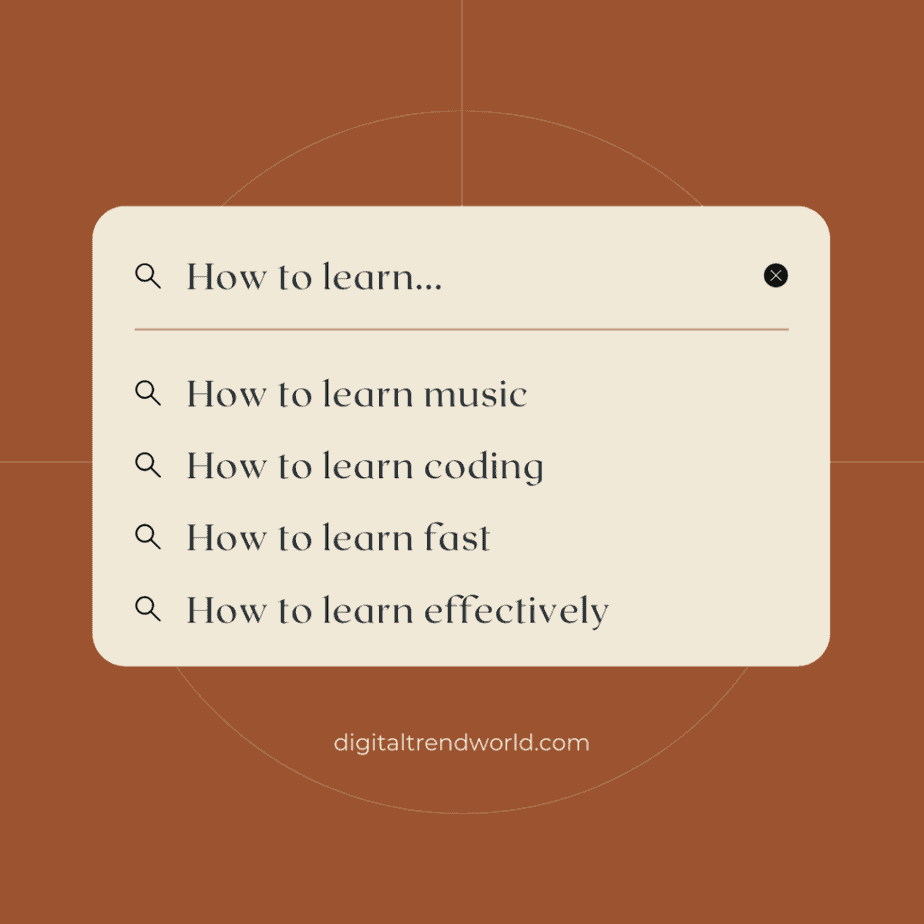
Pingback: How To Check Company Profile & Detail?
Pingback: Google Warns All 3BILLION Chrome Users Of ‘urgent’ Hack Risk – Fix It Right Now