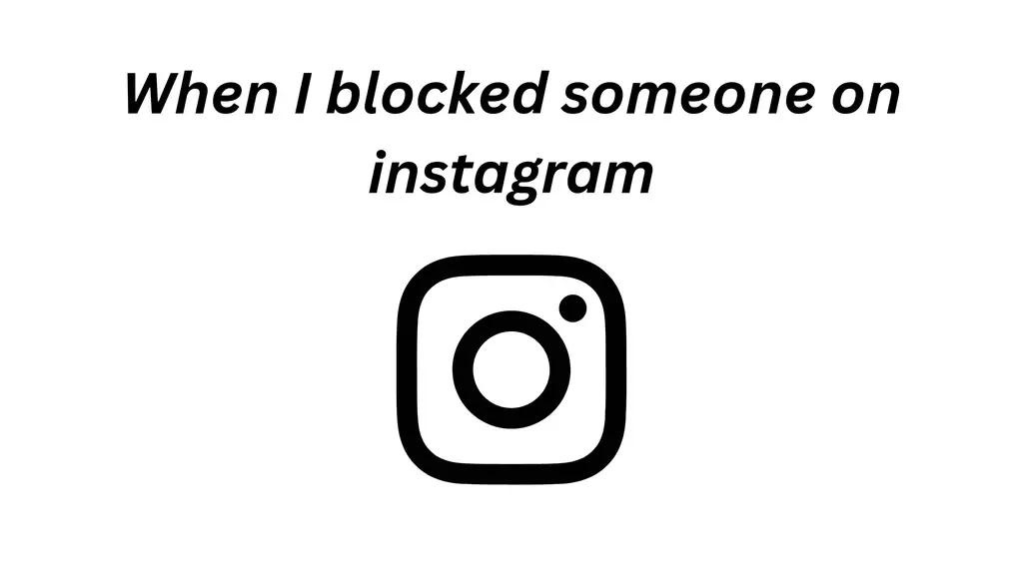Whether you have been blocked by someone on Instagram or your friend is going through a misunderstanding with someone, knowing how to view blocked people on the app can come in handy. Seeing the profile of a person that has blocked you limit what you would normally be able to see – making it impossible to even tell if they are still active online. But fret not!
There are ways around this restriction, so now more than ever, staying connected with people is easier – regardless if there’s a block in place or not. Keep reading further as we dive into simple steps on how to find and understand who’s blocking you – and even make sure that your account is secure from accidental blocks.
Unblocking someone on Instagram – step-by-step guide
Have you ever blocked someone on Instagram in a moment of anger and frustration, only to regret it later on time? Luckily, unblocking someone on Instagram is a quick and easy process that can help patch up any broken relationships.
First, go to your profile and click the three Dots(line) in the top right corner to access your settings. Then, select 1.”Settings” then 2.”Privacy.” Scroll down to “Blocked Accounts” and find the person you want to unblock. Simply tap on their name and select “Unblock” to restore their access to your profile. With just a few clicks, you can open the door to reconnecting with old friends or repairing any past misunderstandings.
Like to read: Top 15 Most Liked Videos On Youtube
Why you may want to unblock someone on Instagram?
Instagram is all about connection and engagement with others. But sometimes, in the heat of things, we may block someone on Instagram. Either we did it intentionally or by accident. It’s not uncommon to feel hesitant when it comes to clicking that unblock button.
But if you think time to give that person a second chance or have forgotten why you blocked them in the first place, unblock them. Life is too short to hold grudges, and Instagram is too fun to miss out on connecting with old friends or new acquaintances. Just make sure your decision is right and comfortable; it’s your Instagram account, and you have control over who you want to engage or avoid.
How to search for a blocked person on Instagram?
Have you ever had someone block you on Instagram and wondered if there was a way to still find their profile? Well, the good news is that there are a few tricks you can try to search for a blocked person on Instagram. One trick is to create a new account and search for their username. Another option is to ask a friend who hasn’t been blocked to search for the person’s profile and send you the link.
You can try a third-party application or website that allows you to search for Instagram users, but be cautious as these are not always reliable for us. While these methods may not guarantee success, they’re worth a shot if you’re eager to reconnect with someone who has blocked you on the ‘gram.
How to view a person’s profile if they are still blocked?
So you’ve got a person blocked on social media, but for some reason, you just really want to see what they’ve been up to. Or maybe you accidentally blocked them and now you want to unblock them, but can’t find their profile. Don’t worry, it happens to the best of us. Here’s what you can do: first, go to your profile and click on the three lines in the top right corner.
From there, select “Settings & Privacy” and then “Privacy Shortcuts”. Under “Privacy Shortcuts”, click on “How Do I Stop Someone From Bothering Me?” and enter the name of the person you are trying to unblock. This will lead you to their profile and from there, you can either unblock them or simply take a peek at what they’ve been up to. Just remember, if you blocked on instagram them for a reason, it might be best to leave things as they are.